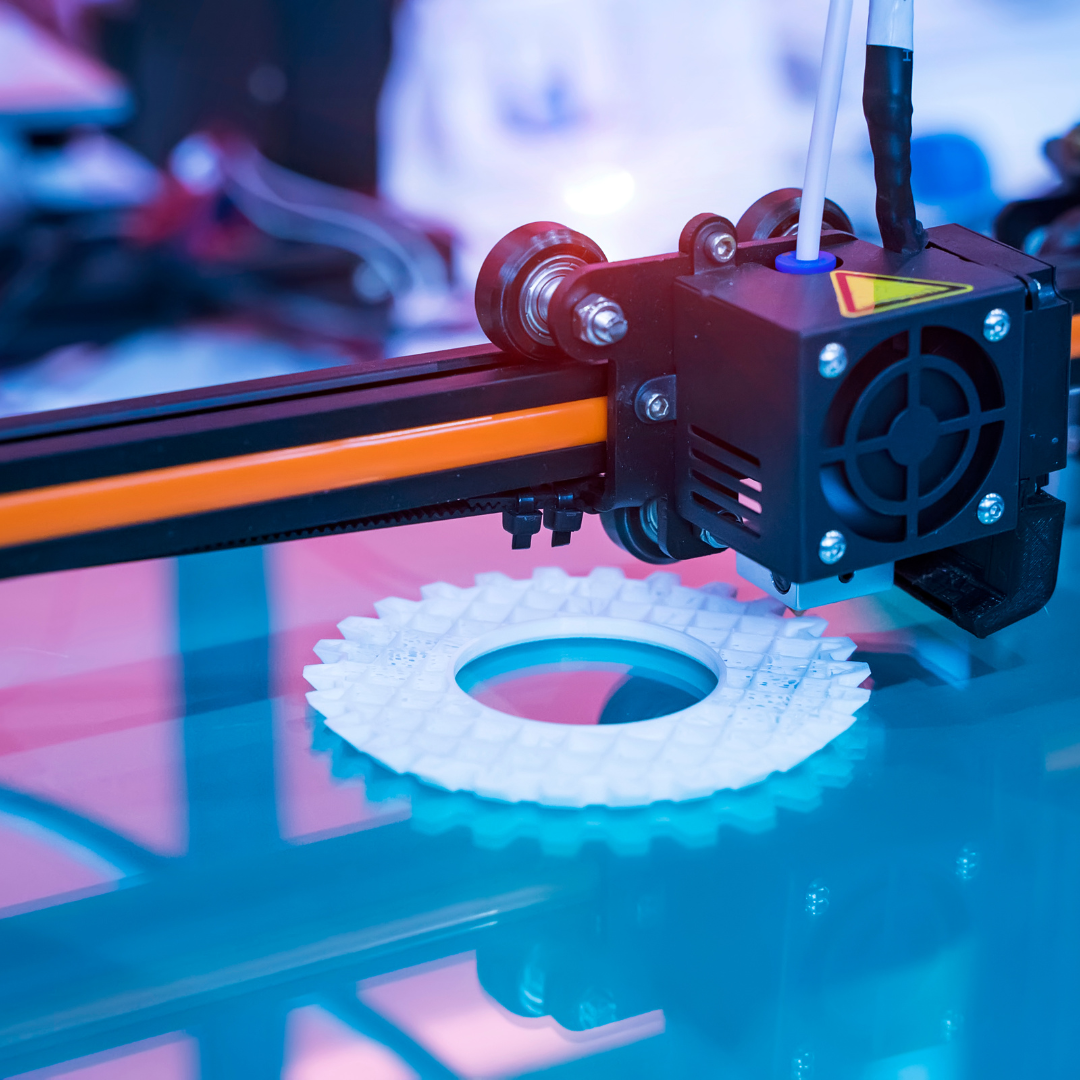
The Lab
If you can imagine it, you can make it at the library. The tools available in The Lab allow community members to design and prototype their own projects in a supportive environment.
THE LAB HOURS
Due to the technical and safety requirements of the Lab, there may be limited staff availability. Please call ahead to confirm The Lab is open. Please note the lab will be closed for the programs shown in the list to the right.
Upcoming Events
Scrap Art with The Lab - Take and Make
Mon Apr 21 @ 12:00 AM
Crafting with Books: Optical Illusions (Ages 5-8)
Tue Apr 29 @ 04:30 PM
3D Printing with TinkerCAD (Ages 7-12)
Wed May 7 @ 06:30 PM
Cricut Cutter
Our Cricuts can cut a variety of materials like vinyl, fabric, and paper to create one-of-a-kind projects such as decals, cards, mugs, glasses, t-shirts, and more. Need inspiration? Check out Cricut’s blog, which is constantly updated with seasonal project ideas at https://cricut.com/blog/. Cricut branded materials take the guesswork out of purchasing and can be easily found at major retailers like Walmart, Meijer, Michaels, JoAnn Fabrics, and more.
The library will provide a cutting blade, 12×12 inch mat, and a 12×24 inch mat for use with the Cricut. You must bring your own cutting media.
Sewing in the LAB
Sewing is now more accessible than ever at Plymouth District Library. Our sewing machines and embroidery equipment are waiting for you to unleash your creativity. Whether you’re looking to make clothing, home decor, or personalized gifts, our Lab is the perfect place to start your sewing journey.
Equipment Available
Sewing Machine
Embroidery Machine
Serger
Material & Supplies
While we provide a limited selection of standard needle sizes, scrap fabric, and thread, we recommend that you bring any specific materials required for your project. This ensures that you have everything you need to bring your creative vision to life.
Stay up to date with email newsletters